Sunday, 16 June 2013
how to scan flash drives using windows 8’s built in antivirus
Windows 8 has it inbuilt antivirus scanner which can be used to scan your removable disk drives for malwares and spywares infections. The Antivirus is called Windows Defender.
Although, windows 8 does not scan this drives by default. But can be set up manually by configuration.
All you need to do is to change some settings on your windows 8 operating system, as shown in the guide below.
How to Change The settings
First, you will need to search for Windows Defender on your windows 8, by typing it on your start screen. The icon looks like a wall made of stones. When you click on it you will see the below image:
click on the setting tab as shown in the above picture. Once clicked, click on the advanced.
when that is done, check the Box Removable Drives as shown below.
Just click on the save changes as shown in the picture above, and you are good to go. When ever flash drive is connected to your system you can run a full scan on the flash drive.
If you follow this steps closely, you will not face any technical issues.
NOTE: If you already have an Antivirus scanner on your system this may not work for you. It is best to be done if you do not have an Antivirus installed on your system.
Do you experience any issues? Or do you have other techniques for scanning a flash drive? please let us know your view on the comment box below.
Source Material: Wonderhowto.com



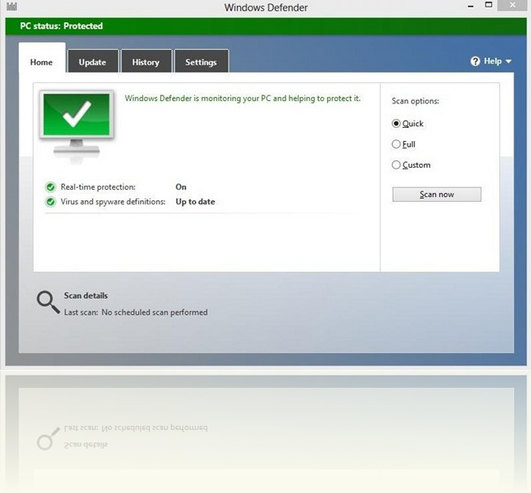

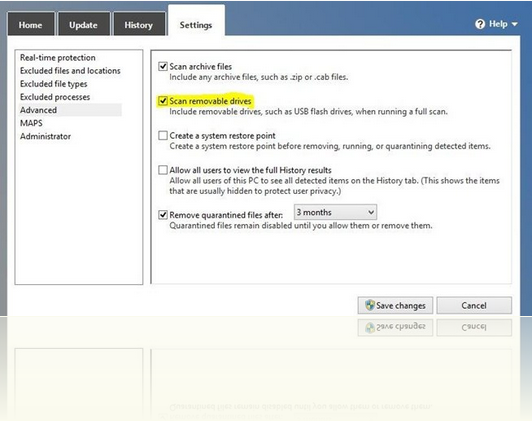











0 Your comments please :